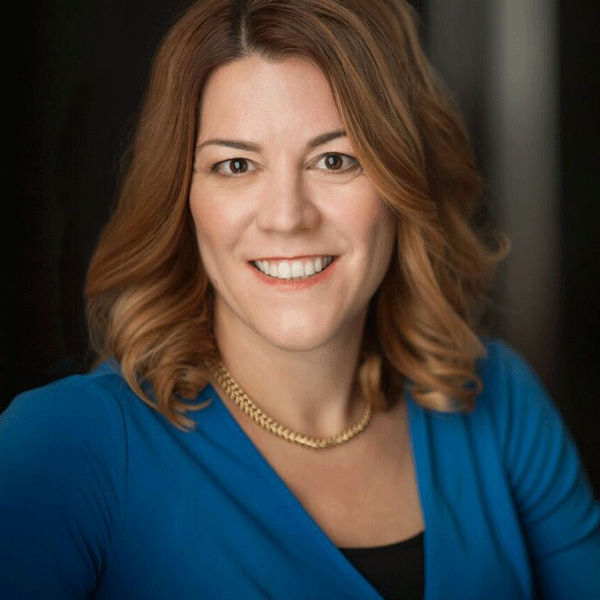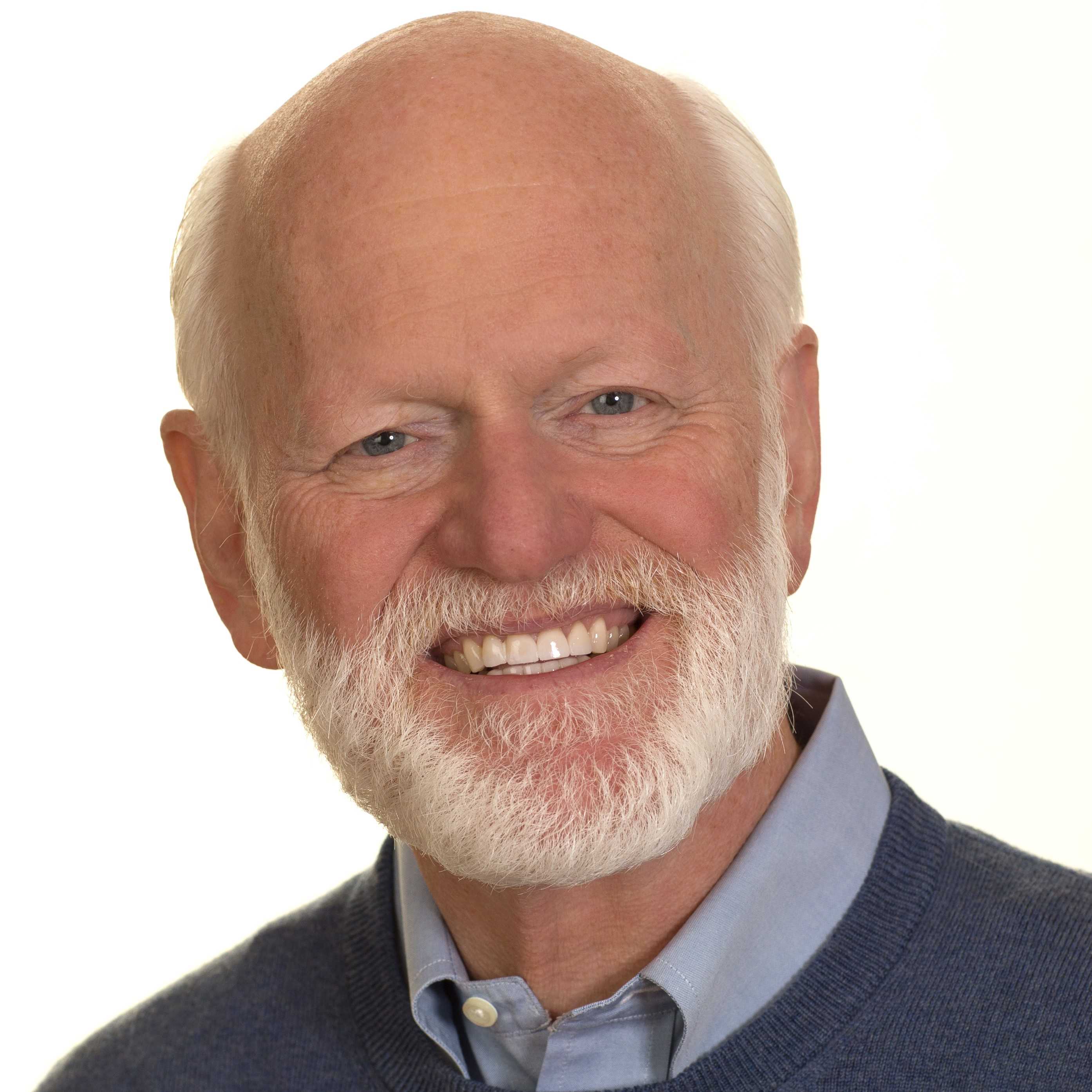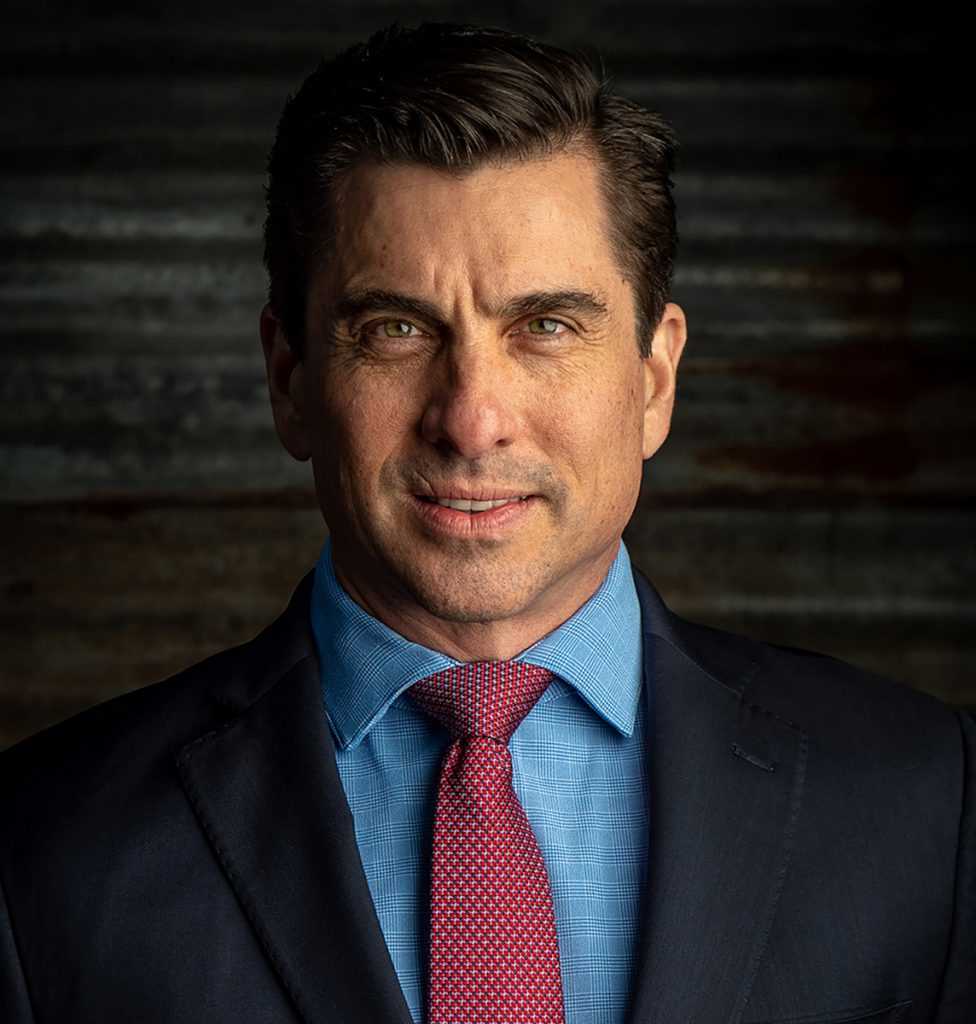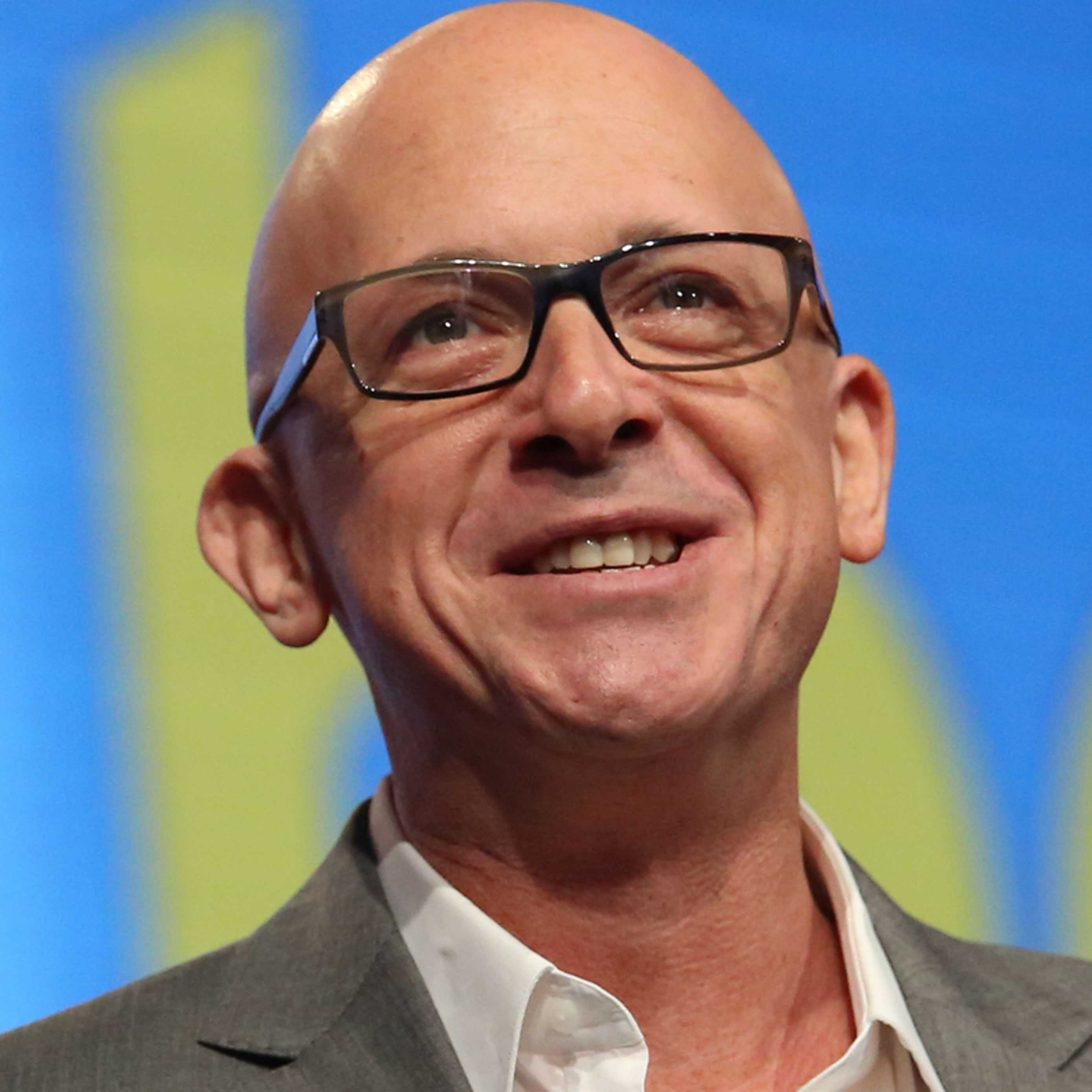Greg Vetter
- Organizational Skills and Time Management Speaker and Author
- President of Vetter Productivity
Travels From
Georgia
Greg Vetter Speaker Biography
Greg Vetter is president of Vetter Productivity, an organizational training and consulting firm founded in Atlanta in 1989 and author of the book Find It In 5 Seconds-Gaining Control In The Information Age.
Greg creates systems and work processes that allow you to work smarter, faster and more efficiently-that is, produce more in less time and with less stress. More importantly, he gives you back control of your work life. He does this through speeches and workshops utilizing his A Vetter Way® productivity system.
Greg's services differ from those of the typical time-management company. He doesn't fall for the easy answer, but searches for the motivation behind why people do what they do. Feeling overwhelmed or out of control, drowning in paperwork and clutter, and reacting constantly to interruptions are symptoms, not causes, of deeper psychological issues. By resolving these issues, people are free to work at their peak capacity.
Greg has assisted people in organizing their e-mail, computers and paper so they can find information in 5 seconds or less. He also teaches them a system of how to work. He has created many systems and work processes including space and design layout for a printing company; streamlining the workflow and storage system for chemists in a lab for Coca-Cola; creating a location shoot work flow system for a CNN producer, and standardizing a company's entire information system.
The wealth of information Greg Vetter brings to you comes from personally working with a wide array of companies located throughout the United States. Greg has collected a plethora of valuable information from working with presidents to secretaries, entrepreneurs to Fortune 100 companies, and non-profits to government agencies. Bottom line, Greg has in-depth knowledge about how you can succeed in today's reactive, deadline and information filled world.
Greg studied Psychology and was graduated from the University of Dubuque. From boyhood on, he grew up and worked in his family's construction business. He worked in various psychology-related positions before entering the restaurant industry. He started and operated his own restaurant and catering business, Treats, in Atlanta. When divestiture occurred in the telecommunication industry in 1984, Greg sold in the interconnect industry. He then worked as a sales representative for Cable and Wireless, a worldwide telecom leader. He achieved a #1 ranking in local and national sales. In less than a year, he was promoted to District Sales Manager where he developed and ran a $36 million sales territory. His sales representatives were consistently ranked nationally in the top ten.
Greg has been featured on Atlanta's WSB-TV (ABC) and WGCL's (CBS) Evening News, the Business Radio Network, WQXI's Power Lunch and interviewed on numerous radio stations across the country. He has been interviewed by Investor's Business Daily, Office Solutions Magazine, the Chicago Tribune, the Boston Globe, the Atlanta Journal-Constitution, Business Atlanta, Business to Business, Catalyst Magazine, Home Office Computing, Georgia Trend, Lowe's For Pro's and Competitive Edge. Greg haswritten articles for the Atlanta Business Chronicle, The Daily Report and the Atlanta Small Business Monthly.
To book Organizational Skills Time Management Speaker Greg Vetter call Executive Speakers Bureau at 800-754-9404.
A VETTER WAY® TO GAIN CONTROL OF YOUR E-MAIL AND COMPUTER FILES
Is this you?
- Drowning in too many e-mails with no system of how or where to store them.
- Never completely emptying your e-mail In Box.
- Scrolling over the same e-mails again and again.
- Wasting time looking through old messages trying to find a file.
- Having to constantly use Search due to too many folders and too much information.
Why this program?
Vetter Productivity will teach you a radically new, easy, and unique way to work in the Information Age.
Have you ever been taught a system of how to completely empty your e-mail In Box and store information so you could find anything in five seconds? This program gives you:
- Hands-on implementation while in class.
- Next day results with what you've learned.
- An expeditious method that eliminates e-mail sorting & scrolling time.
This is a hands-on workshop where the participants not only learn concepts but more importantly, set up their own systems in Outlook and in Windows Explorer. Participants will be able to start using their new systems the very next day.
Benefits
As a result of this workshop:
- Have your system up and running the very next day.
- Cut down the time it takes to go through your e-mail by 50%.
- Completely empty your e-mail In Box.
- Find items in your e-mail and computer in seconds.
- Save over an hour a day in wasted time.
- Structure e-mails that can be read and understood instantly.
- Use the same work and information storage system everywhere with your e-mail, computer, Handheld and paper files.
Details
- A one-day, interactive program with unlimited participants.
- Participants are encouraged to bring their laptops so they can set up their system during the workshop.
- Handout included
A VETTER WAY® TO PRODUCTIVELY USE E-MAIL
Is this your organization?
- Hundreds (or thousands) of e-mails clogging up In Boxes because few of your people can get through all of them.
- Everyone feeling as if they have to answer every e-mail immediately.
- Everyone being copied on everything.
- Receiving a zillion "Thank You" e-mails.
- People using e-mail to converse with one another instead of using the phone.
- Everyone in e-mail jail and over their limit of e-mail storage space.
Why this program?
Does your organization have a policy for e-mail use? Most don't. As a result, the rules for e-mail use are nonexistent. Everyone does as they please. It's the Wild West all over again.
Greg Vetter will work you and your people to customize and create your very own policy for e-mail use. During this hands-on session, you will decide what your e-mail policies will be. Then it will be typed, distributed, and implemented.
Benefits
As a result of this workshop:
- The number of e-mails that are sent will greatly decrease allowing your people to get more "real work" done.
- You will no longer feel as if you need to immediately answer e-mails.
- Your organization will save countless hours of wasted time from handling too may e-mails.
- You will stop receiving unnecessary e-mails.
- You will be able to understand e-mails that you couldn't before, now quickly knowing what needs to be done.
Details
- One-day with unlimited participants.
- Interactive and onsite.
- Handout included.
A VETTER WAY® TO STANDARDIZE YOUR INFORMATION
Is this you?
- Everyone using a different system for storing information.
- Don't have a good system of how or where to store information.
- Wishing that your department had a standardized information system.
Benefits
As a result of this workshop:
- Set up an easy to use, common sense standardized filing system that everyone can use.
- Your system will be ready to use the very next day.
- Future employees will be up and running at a much quicker rate due to a preset information storage system that they can learn.
- Locate everything in your shared drive and centralized filing system within thirty seconds.
- Eliminate time wasting, disorganized and messy filing rooms and shared drives.
Why this program?
The goal is to standardize how information is stored in your group or organization. That means you and everyone else uses the same system for accessing and storing information everywhere (electronic or paper). Besides having all employees on the same page, future employees will be up, running and productive at a much quicker rate due to a preset information system in place.
Why this program?
Greg facilitates an interactive exercise with a select group of your people to determine the Categories that will be used. Time permitting, standardization of other work systems and processes will be discussed and determined during the day.
Also available, A Vetter Way® To Organize Your Central Files is a group, hands-on day that enables your group to go through, clean out and set up your new, standardized Central Filing system.
GAINING CONTROL OF YOUR E-MAIL AND COMPUTER FILES
Having paper a foot tall in an overflowing In Box used to be bad enough. Now we are forced to endure a daily bombardment of nonstop e-mails and notifications. Many are just opened and left, cluttering our screen and our lives. Some are never opened, burdening our already clogged e-mail programs. Unfortunately, few of us have ever been taught what to do with e-mails.
Full of easy, practical and immediately usable information, audience members will learn a system of what to do with their e-mail, where to store it so they can find it in seconds, how to get really rid of it, how to completely empty their In Box, and most importantly, how to cut the time spent going through e-mail in half.
The following are a few of the organizational concepts of the A Vetter Way® organizational system that are covered. These concepts are radically different from what is being taught today:
- Processing information versus Producing work. Most people continually combine the two activities (multitasking) and then wonder why they don't get more work done. Knowing the difference between the two is the most important concept for working productively in the Information Age today.
- Action versus Support. Understanding the difference between these two allows you to keep everything you need to work on separated (in one spot) from information you want to save. Many workers have everything mixed together in their In Box or on their desk. Understanding this concept is the key to understanding how to be organized.
- Information flow: There are only four places e-mails can go from your In Box: FADS (Forward, Action, Delete, Save). Once you understand this concept, you'll feel confident knowing where all e-mail messages need to be moved to allowing you to completely empty your In Box.
SHREDDING THE ELECTRONIC ORGANIZATIONAL MYTHS OF THE WORKPLACE
Sound Familiar?
"Keep e-mails you need to work on in your In Box."
"A clean and organized computer is the sign of a sick mind."
"If I can't see it, I will forget to do it."
These and other organizational myths abound in the workplace. During this highly interactive, thought-provoking, and most of all, fun program, which combines lecture with audience participation, Greg will identify, then dismantle, commonly held organizational beliefs. Greg will then explain
A Vetter Way
Hear Greg shred these other clichés you've heard regarding how to be organized:
"Always check an e-mail when it arrives."
"Reply to an e-mail right away."
"E-mails you need to work on should be kept in your In Box."
"Put tasks in your calendar a few days before they are due."
"The more technology you have, the more productive you will be."
Audience members start off with a quiz based on commonly held organizational beliefs. Next they are asked if each of the beliefs are true or false. Total audience involvement occurs as everyone wants and tries to make their point. How the myth came about is discussed, and then what the correct and most beneficial organizational concept is taught.
A VETTER WAY® TO LEAD PRODUCTIVE MEETINGS
What is it?
Is this you?
- Attend too many meetings.
- Go to meetings that never should have been called.
- Don't know how to deal with difficult meeting personality types.
- As a boss, be expected to attend everyone's meeting.
- Attend poorly facilitated meetings.
Benefits
- Shorten and eliminate unnecessary meetings.
- Know when and when not to call a meeting.
- Handle difficult meeting personality types.
- Create and utilize forms that will streamline your meetings.
- As a boss, learn how to shorten the time you spend in meetings.
What you will learn...
Greg facilitates interactive real life scenarios with your group so that they learn the following experientially:
- How to Justify a meeting. (Do we really need to meet?)
- How to Prepare for a meeting. (What do I need to do to get ready?)
- How to Run a meeting. (How can I keep the meeting on track?)
- How to Close a meeting.